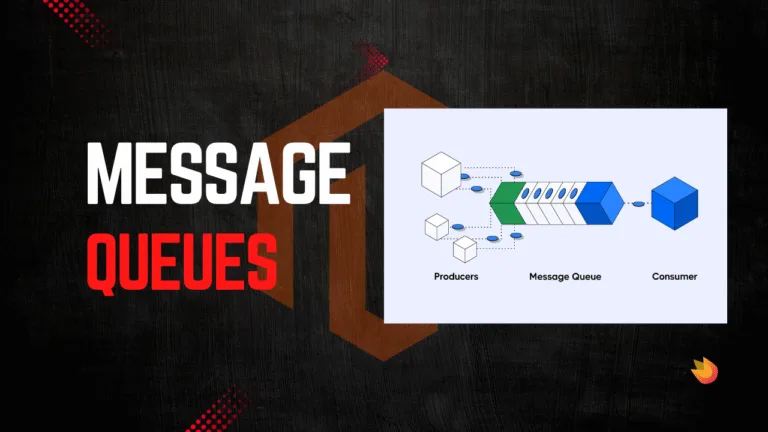When working with Magento 2, you’ll often hear about Service Contracts. If you’re new to Magento or still figuring out its architecture, this term might sound complex. But in reality, service contracts are simply Magento’s way of ensuring that your code remains stable, maintainable, and upgrade-friendly.
Let’s break it down step by step.
What is a Service Contract?
A service contract in Magento 2 is nothing more than a set of PHP interfaces (and sometimes data interfaces) that define how different parts of the system should interact with each other.
Think of it as an agreement:
- You promise to call certain methods.
- Magento promises those methods will work consistently, even if the underlying implementation changes.
In short:
Service contracts hide the internal details of how things work and expose only what you need.
Why Do We Need Service Contracts?
You might ask: “Why not just call a model or resource model directly?”
Here’s why:
- Upgrade-Safe Code
Magento may change how a model works internally in future versions. If your code relies directly on that model, it can break after an upgrade. Service contracts shield you from these changes. - Cleaner Architecture
Service contracts force you to use interfaces rather than concrete classes. This leads to more modular, testable, and maintainable code. - API-Ready
Magento automatically exposes service contracts via REST and SOAP APIs. If you follow service contracts, your logic is instantly available for web services without extra work. - Testing and Flexibility
Because you’re working with interfaces, it’s easier to replace implementations in unit tests or switch to custom implementations without touching your business logic.
Key Parts of Service Contracts
Service contracts in Magento are generally split into two types:
- Service Interfaces
Define what actions can be performed. For example,ProductRepositoryInterfacedefines how you can fetch or save products. - Data Interfaces
Define what data is exchanged. For example,ProductInterfacerepresents the product’s data structure.
This separation keeps things organized and clear.
Example: Product Repository
Let’s look at a simple example.
Instead of doing this:
$product = $this->productFactory->create()->load($productId);
Magento encourages this approach:
use Magento\Catalog\Api\ProductRepositoryInterface;
class MyClass
{
private $productRepository;
public function __construct(ProductRepositoryInterface $productRepository)
{
$this->productRepository = $productRepository;
}
public function getProduct($productId)
{
return $this->productRepository->getById($productId);
}
}
Here:
ProductRepositoryInterfaceis a service interface.- The returned product implements ProductInterface, which is a data interface.
This means you’re interacting with Magento in a stable, future-proof way.
How to Create Your Own Service Contract
If you’re building your own module, creating a service contract involves:
Step 1: Define an Interface
The first step in creating a service contract is to define an interface. This interface will act as a contract for how your module’s functionality can be accessed.
For example, let’s say we are building a Book module. We’ll define a repository interface that outlines methods to fetch and save books.
File: Api/BookRepositoryInterface.php
<?php
namespace Ecommet\HelloWorld\Api;
use Ecommet\HelloWorld\Api\Data\BookInterface;
interface BookRepositoryInterface
{
/**
* Save book
*
* @param BookInterface $book
* @return BookInterface
*/
public function save(BookInterface $book);
/**
* Get book by ID
*
* @param int $id
* @return BookInterface
*/
public function getById(int $id);
/**
* Delete book
*
* @param BookInterface $book
* @return bool
*/
public function delete(BookInterface $book);
}Here, we are just declaring the methods that any implementation must provide.
Step 2: Implement the Interface
Next, we create a concrete class that implements this interface. This is where the actual logic will live, usually inside the Model/ folder.
File: Model/BookRepository.php
<?php
namespace Ecommet\HelloWorld\Model;
use Ecommet\HelloWorld\Api\BookRepositoryInterface;
use Ecommet\HelloWorld\Api\Data\BookInterface;
use Ecommet\HelloWorld\Model\ResourceModel\Book as BookResource;
use Ecommet\HelloWorld\Model\BookFactory;
class BookRepository implements BookRepositoryInterface
{
private BookResource $resource;
private BookFactory $bookFactory;
public function __construct(
BookResource $resource,
BookFactory $bookFactory
) {
$this->resource = $resource;
$this->bookFactory = $bookFactory;
}
public function save(BookInterface $book)
{
$this->resource->save($book);
return $book;
}
public function getById(int $id)
{
$book = $this->bookFactory->create();
$this->resource->load($book, $id);
return $book;
}
public function delete(BookInterface $book)
{
$this->resource->delete($book);
return true;
}
}Step 3: Define Data Interfaces
Service contracts often include data interfaces that represent the entity itself. This ensures consistent data access and makes your API easier to extend.
File: Api/Data/BookInterface.php
<?php
namespace Ecommet\HelloWorld\Api\Data;
interface BookInterface
{
const BOOK_ID = 'book_id';
const TITLE = 'title';
/**
* Get Book ID
*
* @return int|null
*/
public function getId();
/**
* Set Book ID
*
* @param int $id
* @return $this
*/
public function setId($id);
/**
* Get Title
*
* @return string|null
*/
public function getTitle();
/**
* Set Title
*
* @param string $title
* @return $this
*/
public function setTitle($title);
}This way, if your Book entity changes in the future, you won’t break the rest of your system.
Step 4: Register the Implementation in di.xml
Finally, we need to tell Magento which class should be used when our interface is requested. This is done in the Dependency Injection configuration file.
File: etc/di.xml
<?xml version="1.0"?>
<config xmlns:xsi="http://www.w3.org/2001/XMLSchema-instance" xsi:noNamespaceSchemaLocation="urn:magento:framework:ObjectManager/etc/config.xsd">
<preference for="Ecommet\HelloWorld\Api\BookRepositoryInterface" type="Ecommet\HelloWorld\Model\BookRepository"/>
</config>With this in place, whenever Magento or another module asks for BookRepositoryInterface, it will automatically get an instance of BookRepository.
Following this approach makes your module not just easier to manage but also more compatible with Magento’s API layer and other extensions.