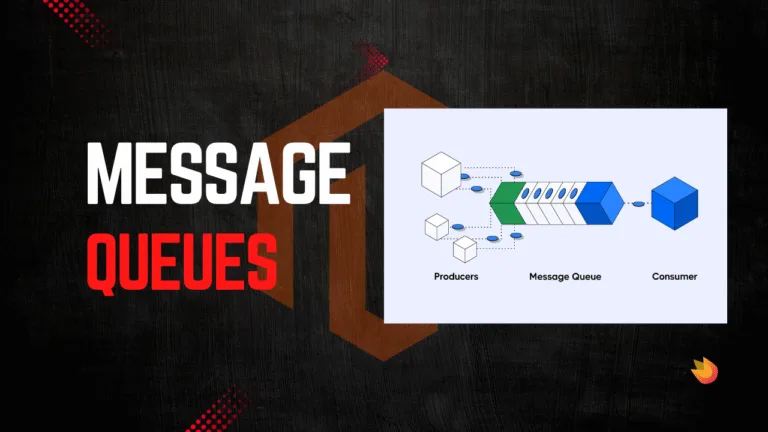Magento (now Adobe Commerce) has always been known for its flexibility. Developers could extend it through modules, APIs, and integrations. But as businesses scale and move toward cloud-native architectures, the way we extend Adobe Commerce also needs to evolve. That’s where Adobe Commerce App Builder comes in.
If you’ve heard about it but aren’t fully sure how it works—or why it matters—this blog will walk you through the essentials in a simple yet in-depth way.
What is Adobe Commerce App Builder?
Adobe Commerce App Builder is a serverless, extensibility platform that allows developers to build custom applications, extensions, and integrations for Adobe Commerce using modern, cloud-native technologies.
Instead of modifying the core or relying only on traditional PHP modules, you can now build external services that:
- Interact with Adobe Commerce through APIs and events.
- Run in a secure, isolated environment (so your Commerce instance stays clean and stable).
- Scale automatically without managing infrastructure.
Think of it as a way to build “apps” for Adobe Commerce, similar to how you’d build apps for Shopify or Salesforce, but with the full power of Adobe’s ecosystem.
Why App Builder Matters
In the traditional Magento world, we extended functionality by writing modules that lived inside the Commerce instance. While powerful, this approach comes with challenges:
- Upgrades: Custom modules can break during upgrades.
- Performance: Heavy custom logic running inside Commerce impacts performance.
- Scalability: Everything lives inside one application, making it harder to scale parts independently.
- Integration complexity: Connecting to external systems often requires middleware and extra code inside Commerce.
App Builder solves these issues by decoupling customizations from the core application. You can now offload logic to an external app while keeping the core Commerce platform stable and performant.
Core Features of Adobe Commerce App Builder
- Serverless Runtime
You don’t need to manage servers or containers. Your app runs in Adobe’s serverless environment and scales automatically based on demand. - Events & Webhooks
App Builder integrates with Adobe Commerce’s event system. For example, when an order is placed, you can trigger a webhook that sends data to your app for further processing (ERP sync, custom email logic, etc.). - API-First
You can use Commerce’s REST or GraphQL APIs directly from your app, enabling advanced interactions like fetching product data, creating orders, or updating inventory. - Secure Authentication
App Builder comes with Adobe’s Identity Management (IMS) for secure, token-based access. - Developer Tools
You get CLI tools, SDKs, and templates to scaffold your apps quickly.
Example Use Cases
To make this concrete, here are some scenarios where App Builder shines:
- ERP/CRM Integration: Build an app that listens to order creation events and syncs them to an ERP system in real time.
- Custom Checkout Validation: Instead of modifying checkout code inside Commerce, use an App Builder service to validate addresses, apply business rules, or connect to third-party APIs.
- AI/ML Enhancements: Connect your store with an AI recommendation engine or pricing service via App Builder.
- Multi-System Workflows: Orchestrate workflows that involve Commerce, Adobe Experience Manager (AEM), and Adobe Analytics seamlessly.
How to Build with Adobe Commerce App Builder
Here’s a high-level workflow:
- Set Up the Environment
- Install the Adobe I/O Runtime CLI.
- Authenticate with your Adobe Developer Console account.
- Create a New Project
- Use Adobe Developer Console to create a new App Builder project.
- This project represents your custom app or integration.
- Develop Your App
- Write functions using Node.js (App Builder is primarily Node-based).
- These functions can consume Commerce APIs, respond to events, or expose their own endpoints.
- Deploy to App Builder
- Use the CLI to deploy your app to the Adobe serverless environment.
- No servers to configure, no scaling headaches.
- Integrate with Adobe Commerce
- Configure events in Commerce (e.g.,
order.place.after). - Map these events to your App Builder function.
- Configure events in Commerce (e.g.,
- Test & Monitor
- Run test events.
- Use Adobe monitoring tools to check logs, performance, and errors.
Advantages Over Traditional Extensions
- Isolation: Your app runs outside Commerce, so it won’t destabilize your store.
- Performance: Offload heavy logic to App Builder, reducing load on the core Commerce app.
- Future-Proof: Since your customizations are decoupled, upgrades become easier.
- Scalability: Serverless means you scale instantly with demand.
- Integration Ready: Easier to connect Commerce with external systems.
Challenges to Consider
Of course, App Builder isn’t a silver bullet. Some challenges include:
- Learning Curve: Developers familiar with PHP may need to adapt to Node.js and serverless concepts.
- Latency: Since the app runs externally, certain operations may introduce slight delays if not designed carefully.
- Best Practices Still Apply: Poorly written apps can still cause bottlenecks or failures.
The Bigger Picture: Adobe Ecosystem
App Builder is not just for Adobe Commerce. It’s part of Adobe’s App Builder ecosystem, meaning the same platform can be used across products like:
- Adobe Experience Manager (AEM)
- Adobe Analytics
- Adobe Journey Optimizer
This opens doors for building apps that work across multiple Adobe solutions, creating unified customer experiences.